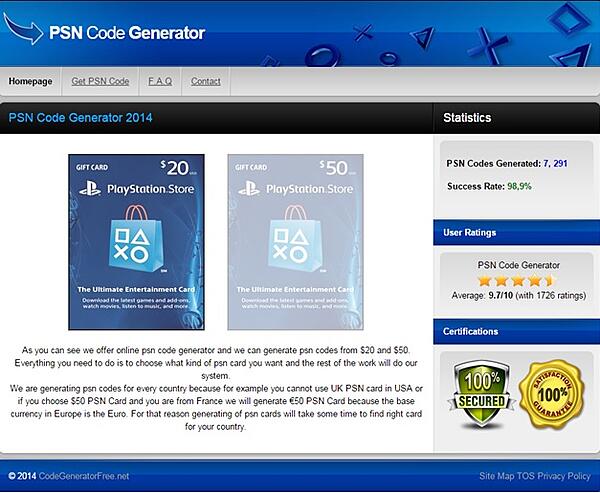The 80’s horror thematic has been relatively untouched in recent years save for a few games like Until Dawn on consoles. While it’s an amazing game, it, sadly, has no Steam codes to speak of, so we connoisseurs of this relatively campy genre had to wait for a good long while. And, who would have thought that we’d be getting two of these at the same time? While Friday the 13th is backed by a gloriously powerful IP, Dead by Daylight is no slouch at all with a very unique multiplayer experience that still retains the essence of dread and terror we felt from those very same 80’s movies.
Steam Codes: Dead by Daylight in a Nutshell
The game, at its core, is very simple: It’s essentially Evolve in reverse. A player controlled serial killer hunts down 4 other players who take on the role of prey and/or victims as the latter attempt to outmaneuver, outwit, and escape the former. In a map, there are basically five generators that the teens must activate in order to open up the exit doors, enabling them to claim victory over the serial killer. But this does take a lot of time and skill, as well as taking on the numerous quick time events that come along with starting a generator. Failing to do a couple of QTEs will blow a fuse in the generator, making it even more difficult for survivors to escape. In fact, this even alerts the serial killer player to their location and can make it much more impossible to start said generators in peace.
What about the serial killer? Well, all he has to do is, uh, kill them. It’s a wee bit more complicated than it sounds because the players that play the killer have their own mechanics and rules to follow, as if they were playing a different game all entirely. In true 80’s horror fashion, the killer is, of course, unkillable, and has the odd ability to chase down healthy survivors with ease despite the essentially permanent dread walk from the likes of Jason and other noteworthy antagonists. However, just like Jason and other antagonists, killers have a lot of trouble navigating small and narrow spaces like windows, corridors, and is easily stopped by simple, makeshift blockages in paths. Killers also have to play in the first person, unlike the prey who play in third person, giving the former a narrower field of view. Killing a survivor isn’t as simple as lopping off their heads, but killers must rely on a “bleed out” mechanic in order to fully eliminate a player. They can either wait for it where they struck down the survivor or hang them by a meat hook in your “safe” space, but will essentially have to wait it out. They can be rescued at any point if they’re not too careful, putting them back into the game.
It makes for tense games, with on-the-fly decision making and rounds filled with do-or-die moments, each of which gives every game a climactic feel: you either escape or you get horribly killed. There’s an astonishing feeling of dread when you’re being hunted: the killer projects a blood red vision cone showing where they’re looking, and seeing that creep up on you – as well as hearing the the chase theme that suddenly begins to intensify as they get closer – is creepy and unnerving. Willing to purchase the Steam codes or not, Just seeing the killer is enough to spook even experienced players: they move quickly, but are animated as to appear to be doing the Michael Myers walk, looming not running, and their sheer size projects an air of hideous inevitability should you be caught. Bit by bit, this is looking great to get a Steam redeem code for it, isn’t it?
Continued in the next part.